We took a brief tour of iPhoto. Here we will repeat the steps we took.
- locate photos in a folder on your Desktop
- Import the photos into iPhoto.
- Move them into an Album.
- Run a Slide Show.
Open a Finder Window and locate the pictures that you want to import.
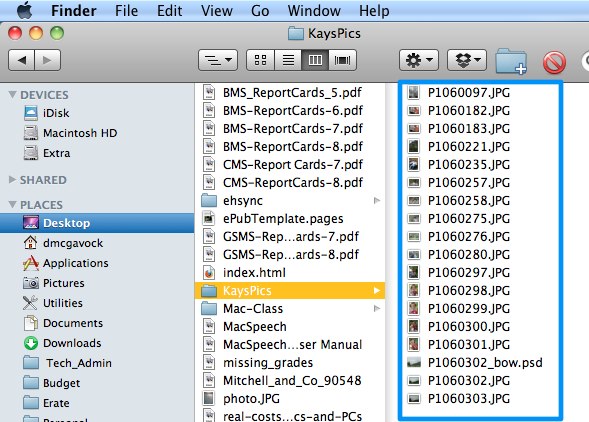
Open iPhoto. For reference click on “Last Import”. Here you see the last set of photos that you imported into iPhoto.
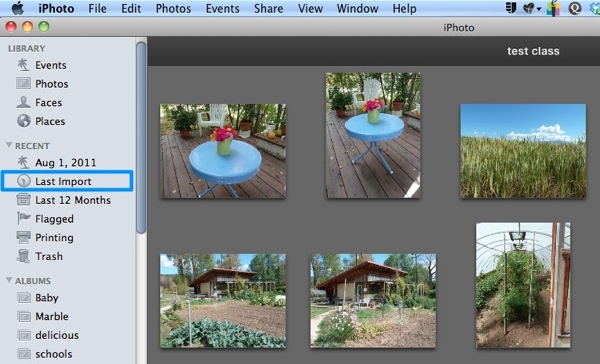
Now to import a new set, click File -> Import to Library…
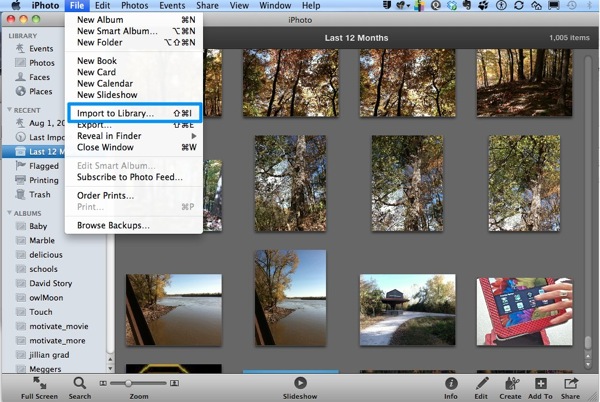
Select the Folder where your photos are located and click Import.
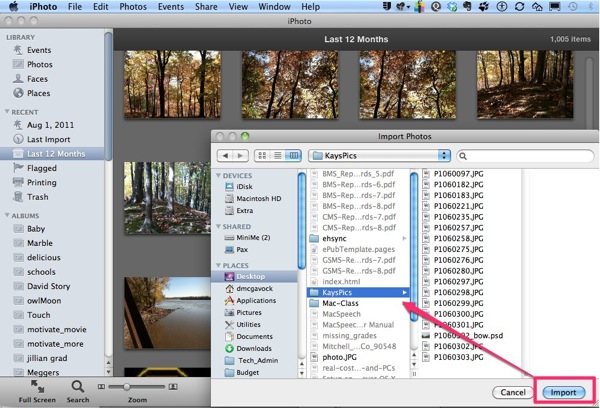
When you return to the “Last Import” button in iPhoto you will these photos.
This movie will show you how to move photos out of your “Last Import” folder and into an Album.
